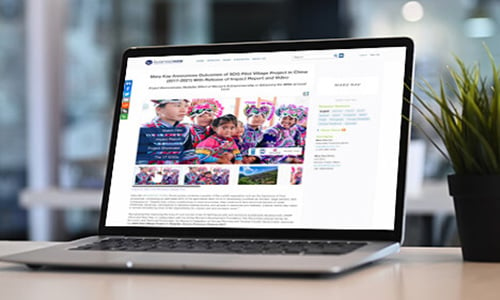I am sure by now, you’ve noticed that everyone is talking about the value of including visuals with your news release. And for good reason. Media relations today is harder than ever, and so is catching reader attention. Multimedia helps you do both. It gives reporters instant access to supplement what they need to cover your news and can increase the attention your story receives among readers.
I’ve worked in Business Wire’s newsroom for nearly 20 years and it has been great to watch the evolution of multimedia in the press release. First, it was text only news releases. Then photos became popular, which made news releases truly useful for reporters. And, now, we’re seeing media becoming as valuable as the news release text itself.
With more and more companies tailoring content to fit their exact message and needs, including finely-tuned assets with a well-crafted press release is one of the easiest ways to draw attention to your announcement. As Serena Ehrlich mentioned in Visual Storytelling: Why PR Pros Should Own Earned Media Creation, “Visual content captures audience attention instantly and can quickly propel the story.”
What Kinds of Multimedia Should You Use for News Releases?
- Photos – The most popular multimedia filetype we see is the static image. Photos are easy for reporters and consumers to download and reuse, making them a smart choice to include in your storytelling efforts. But photos are not the only multimedia type you should be considering. When it comes to telling your story, do not limit yourself to just one visual filetype.
- Infographics – Infographics can be used to visualize anything from product specs to financial releases to survey data. The combination of images and data is a useful and intriguing way to show how all those facts and figures add up.
- GIF files – These short bursts of information or action are a fast-growing content type for news releases. Companies like MyHeritage have tapped into this trend by including a visual to illustrate what their product is capable of.
- Videos – Videos are a terrific way to tell a full story in a short amount of time. The key to a good video is for it to be interesting. Whether through script or activity, reward your users with delightful content. One of my favorite customer stories about video usage was a client who was trying to raise awareness about the damage that termites can do to homes and buildings. They included a video with their news release showing the damage termites could do to a doll house over a short period of time. The response they got from this release was fantastic. Having the factual text and the topical (albeit startling) video side-by-side grabbed the audience right away.
- Interactive – When you have more than one content piece, consider using interactive media to modernize your material. Interactive content uses flashing icons to capture attention, driving consumers to click. Each click surfaces up another piece of your content journey, turning an interested party into a fully knowledgeable consumer in minutes. We have some great examples on our website. From Historic Hotels of America’s release about the best haunted hotels (complete with spooky images from each location) to live B2B events to photos showing off the expansion of Dollywood, interactive assets are only limited by your imagination.
- Logos – I mention this one to clients a lot. Whether it’s a solo announcement or a release about a multi-company venture, adding logos to your press release encourages brand recognition. With Business Wire, including your logo with your releases is always free. A perfect way to build mindshare.
Now that we have reviewed filetypes, here are some of the most common ways public relations teams use multimedia:
- Personnel Announcements – Multimedia is a great way to showcase news about management changes. Headshots, for example, increase the pick-up for a release in ways that a text-only release would not. The photo literally lets the media see your team. When a local business journal or trade outlet chooses to report on this, they’ll already have access to a current, easily usable headshot.
- Industry Conferences and Tradeshows – Multimedia is a no brainer when it comes to supporting your attendance at an industry conference or trade show. Especially, as attendees will be tuning in online for the duration of the official events, using multimedia to punch up your news will help drive traffic back to your “booth” the same way a flashy display would draw a crowd at a regular show. Look at this great example by the U.S. Energy Department.
- Corporate Culture – Throughout the past year, many companies have tried to show off all they have been doing for their employees, and what their employees are doing for the company through philanthropic endeavors. Highlight your corporate culture through photos and videos and show the life and personality of your organization. The same goes for awards your team has pulled in for your company.
- New Services and Products – From prototypes of new machines to new toys, visuals of a product will add emphasis to any text description you can provide. Why just write about how something works when you can show the reader in vivid detail, or even use video to tell them about it?
- Earnings Releases – Every quarter, public companies issue scores of earnings releases to the media. Including multimedia – whether it be a PDF copy of the financial statements or a flow chart showing off the quarterly highlights – provides a visual complement to your quarterly statement and gives the media another tool to use to easily digest important statistics.
Tips to Maximize Your Visual News Release
We make it easy to include multimedia with your Business Wire release. You can provide the assets when you first push the release, and, if needed, assets can even be added after the release has posted. (We see the latter sometimes for awards announcements and philanthropic endeavors.)
Here are a few tips to keep in mind when sending multimedia:
- Don’t forget a caption! Captions should be short descriptions of the asset. Asset credits, like the name of the photographer or artist, are also encouraged. Most sites only display captions in plain text, so if you need to include a hyperlink, it’s better to move it to the main text of the release.
- Consider all filetypes: Business Wire can work with virtually any type of file, from .jpgs to PowerPoints to .mp3s. If you’re not sure if your asset will work, just ask! Our in-house Photo Desk can help.
- Video length: While there’s no time limit for video files, we recommend clips that are 5 minutes or less. Different websites and social media platforms may require different video lengths, and most studies show that user engagement peaks at around 2 minutes. If you have a longer video, and you want to drive traffic to your company’s site, you can link to it in the body of the press release.
- Go high res: To maximize reporter usage, consider images that are at least 2400 pixels in height or width. Business Wire can issue images of any size, but smaller images will not be ideal for print media.
- Entice new viewers: Multimedia can increase the likelihood of your release being clicked, so make sure the text is up to par. Punch up the headline to grab attention and include hyperlinks to more information on your site.
The use of multimedia has expanded beyond photos. Adding multimedia is not just for drawing eyes to news, but helping both illustrate your announcements and extending your story.
Need more examples? Contact us today and get a head start on your next multimedia release.Get the latest PR, IR, Marketing and Media tips on the Business Wire Blog. Subscribe today!